Apple's AirTag Is The Perfect Stalking Tool
You know that movie “When A Stranger Calls”? Before the age of caller ID, that was a chilling and downright frightening film that instilled fear in the minds of many babysitters and anyone who found themselves home alone.

That whispering voice saying “Have you checked the children?” and the sheer knowledge someone was watching you when you were by yourself, vulnerable, with absolutely no way of knowing who it is or what to do, will forever be a terrifying thought.
While this is a dramatic way to introduce what’s been happening with Apple AirTags, it’s not too far-fetched. Many victims are reporting the fear and violation they feel when their phone alerts them with a cryptic message that reads “unknown accessory nearby.” Cue a frantic search for what could be causing this notification, leading to the discovery of a secretly installed Apple AirTag.
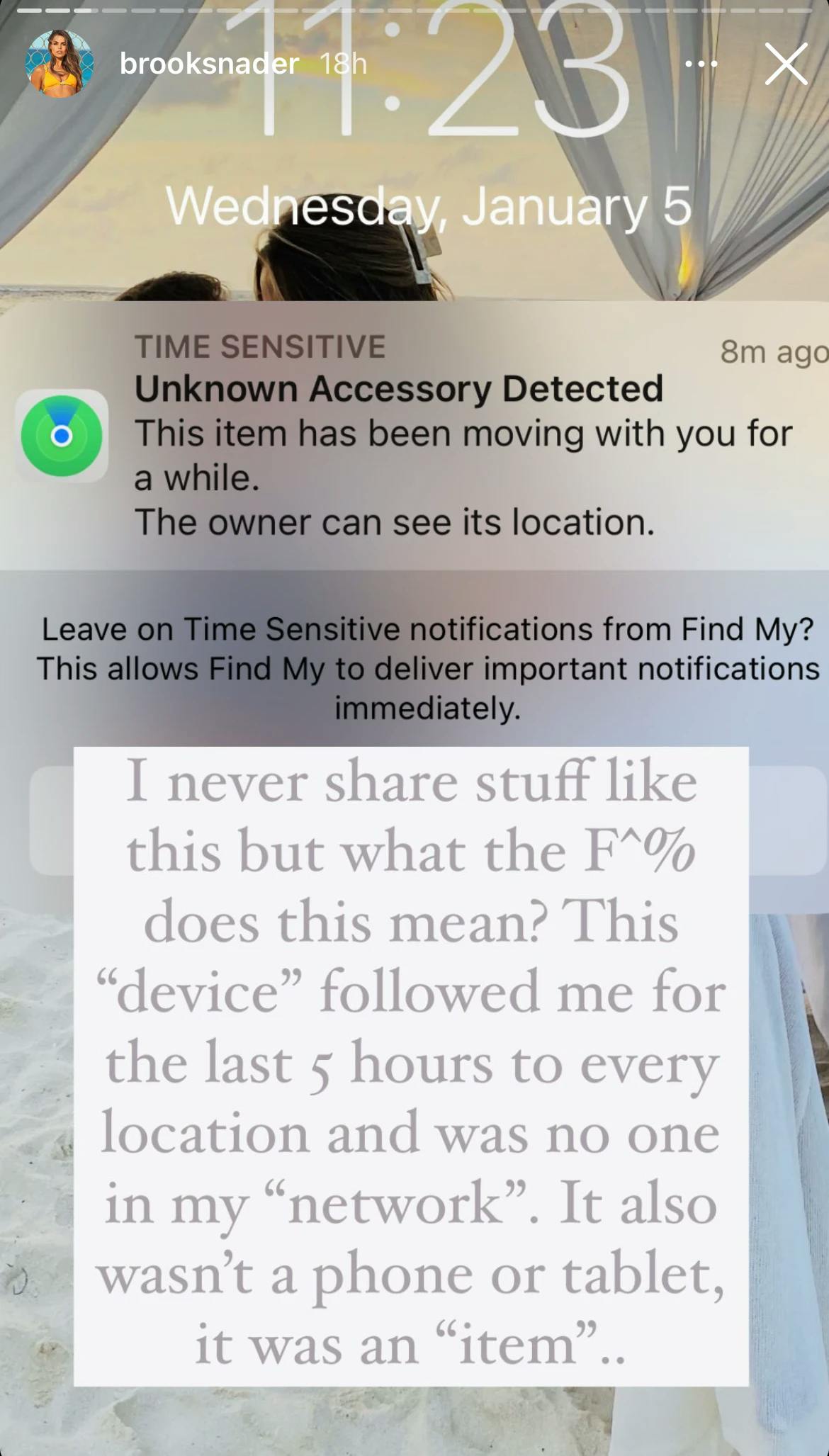
What started out as a clever technology to ensure protection for your personal items like wallets, keys, and bags is now being used as a stalking tool. AirTags are 1.26 inch discs (just about the size of a quarter) equipped with Bluetooth and location-tracking capabilities, used as part of Apple’s “Find My” suite of tools that help users track their items.

The problem is that these low-cost ($29) minuscule discs, when in the wrong hands, are being slipped into women’s coat pockets, tucked behind license plates, and inserted into purses without consent. Those who have been pinned with an AirTag are reporting that it can be in their presence for hours without their knowledge until their phone alerts them of an unknown accessory nearby.
So what does this mean for you and what you should know about AirTags?
From Those Who’ve Been There
Ashley Estrada of Los Angeles, 24, reported that she was at a friend's house when her phone sent her an alarming message. Ashley didn’t own an AirTag, nor did the friends she was with, which led her to further scrutinize the peculiar alert. The notification showed the AirTag had been with her for over four hours and showed the array of locations she had been to earlier that day while she ran errands. She said she “felt so violated, who was tracking me and what was their intent? It was scary.”
In Canada, a local police station said they investigated five incidents where thieves were placing AirTags on “high-end vehicles” so they could later locate and steal them.
Brooks Nader, Sports Illustrated swimsuit model, revealed someone slipped an AirTag into her coat pocket while she was out with friends in NYC. She was walking home around 11:30 pm when that dreaded notification popped up on her phone which led her to discover someone had been tracking her whereabouts for about five hours without her knowledge.
Numerous posts have been published on TikTok, Reddit, and Twitter about finding AirTags on cars and in belongings.
With countless other stories just like these, it’s apparent this device, that was designed to provide convenience, is placing many into unsafe situations.
What Safety Measures Are in Place?
According to the Apple Website, AirTags are designed to discourage unwanted tracking. If someone else’s AirTag finds its way into your stuff, your iPhone will notice and send you an alert. If you still haven’t found it after some time, the AirTag will begin playing a sound to let you know it’s there. These alerts are only triggered when the AirTag is separated from the owner.
AirTag alerts are only triggered when the AirTag is separated from the owner.
What if you have an Android? This question has posed concern for many who don’t carry Apple devices and therefore aren’t receiving alerts about unwanted tracking. For safety precautions, there is now an app you can download called Tracker Detect that allows you to connect with Apple’s “Find My” network, including AirTags, without an Apple ID. However, this still raises concern because, unlike iPhones, Androids will not automatically alert you about the presence of AirTags. Users must actively open and use the app if they suspect they’re being tracked. And of course, have the awareness of this situation and the availability of the app in the first place.
How To Protect Yourself
Many victims reported that getting help isn’t always easy in these situations, either because there’s not enough leading evidence to act on or officials don’t take the situation seriously. Therefore, knowing how to keep yourself safe and being proactive while further safety measures are put in place and awareness builds around this topic is key.
Manually Search Yourself
Make it a habit to check common places AirTags have been spotted such as your purse, your car, or in your clothing pockets. Again, they’re nearly the size of a quarter, so they can be easily missed. However, it’s better to check and see what you can find than to neglect the safety measure altogether if you have a suspicion someone might be tracking you.
Check common places AirTags have been spotted such as your purse, car, and pockets.
Think like the Tracker
If you believe someone is tracking you, step into their shoes by detecting what information they have gathered through the device. Narrow down the items you have with you at those times that you think would be of interest to the person tracking you.
Invest in a Bluetooth Tracker
AirTags connect to Bluetooth, therefore enabling a Bluetooth tracker will help you to locate nearby AirTags.
Find the Serial Number to Report
If you do happen to find an AirTag on you, you can retrieve the serial number to report it without alerting the owner. On your iPhone, you can download Apple’s “Find My” app and hold the AirTag up to your device. Find the name of the AirTag and tap it. The serial number will show under the name. Alternatively, you can tap and hold the top of your NFC-capable iPhone or Android phone to the white side of the AirTag, then tap the notification that appears. The webpage that opens will show the serial number.
"Technology doesn't cause abuse, but it can facilitate it."
Disable the AirTag
To ensure there’s no further tracking if you find an AirTag on you, you can disable it with the steps below. However, be aware that disabling the AirTag will alert the owner that you have done so.
Press down on the stainless steel back cover of the AirTag.
Rotate the cover counter-clockwise until it stops.
Release your fingers and the cover will come off.
Remove the button cell battery.
Report the Incident
If you find yourself in this position where you’ve been bugged with an unwanted AirTag, report it immediately to your local police department. This is a form of stalking and should not be tolerated.
Closing Thoughts
In the words of Erica Olsen, director of the Safety Net Project at the nonprofit National Network to End Domestic Violence: "Technology doesn't cause abuse, but it can facilitate it. Abusive people will use any tactic they can to establish power and control, so it's not uncommon for someone to be misusing a number of technologies and perpetrating non-tech related abuse as well."
As we’ve seen in this age of increased technology for the pursuit of more convenience and efficiency, there’s always a dark side to any new addition. Being aware of the signs and knowing how to protect yourself is the way to enjoy the benefits of new advances without jeopardizing your own wellbeing.
Readers make our world go round. Make your voice heard in the official Evie reader survey.